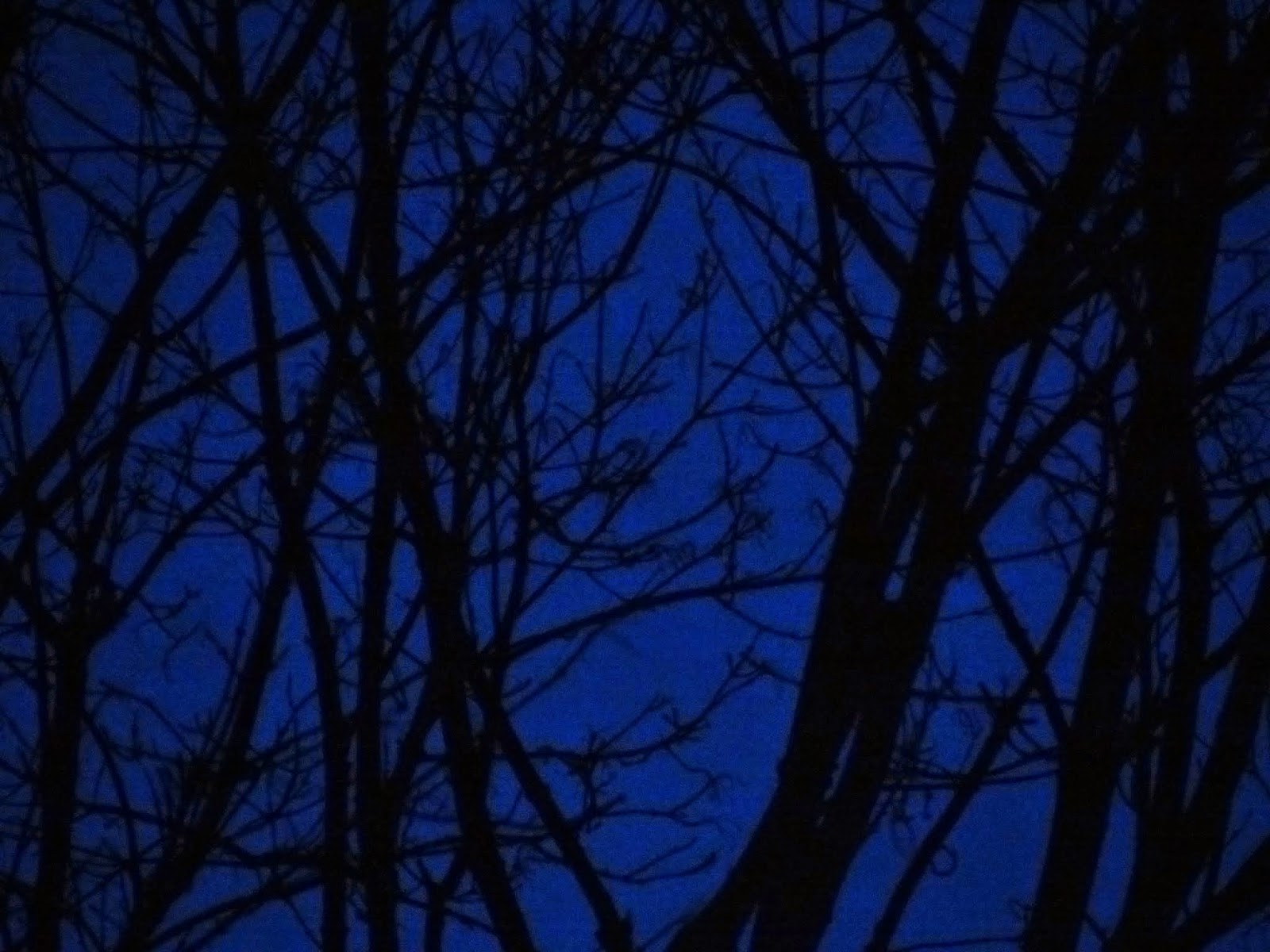This post was written in response to a query from a fellow-blogger who wanted to know how I created categories on the top menu of the blog. My response below.
Note: I was unable to create categories and had other issues when I used a dynamic template. Now I'm back to a simple template and it all seems to be working fine.
Step 1. Click on Layout on the left hand menu.
Step 2. Click Edit on the Pages gadget.
Step 3. Scroll down to "+ Add link page"
Step 4. Add a link in the format of: http://mythicalmommy.blogspot.com/search/label/photography - So if your posts have labels for say "boots" - you may create a category for boots - by providing the link as: http://<yourblognamehere>.blogspot.com/search/label/boots
Or the desired label name in the place of boots.
Step 5. You can drag and drop the Pages to change page order.